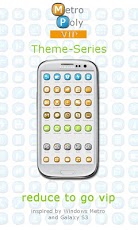MetroPoly VIP Blue 1.0.1
Paid Version
Publisher Description
MetroPoly VIP Blue
Reduce to go VIP
Inspired by Windows 8 Metro (also known as Windows 7 WP7) and Samsung Galaxy S3
(WP8)
Check out for my other MetroPoly VIP Themes in Google Play.
BLUE Theme of series for Go Launcher EX:
- Simple, easy recognizable icons with a high recognition value, providing fast navigation
- Icons inspired by Windows Metro and the camera frame on the Galaxy S3
- More then 100 different symbols providing assignment to current apps
- More colors and icons to come (as soon as I have more than 500 downloads, promised )
- Categorize your apps by colors
- Colors aligned to ICS, MIUI and Launcher7
- - Feedback, proposals and icon-request welcome: info@daca.ch
The times of motley and over-designed icons are gone. The new way focuses on simple and perfect distinguishable symbols. Windows Metro is a pioneer.
This provides maximum customer experience with a calm design. The symbols have a very high recognition value, providing fast navigation. As they are not tailored to single apps but categories of apps you can use them in many ways and link them to your favorite app.
Metro-Poly will be available in more than 10 color-variations. Like this you can group your apps by colors on the startscreen providing a much better overview. Multiple colors for the same icon.
Every theme of MetroPoly VIP is designed to be perfectly combined with other MetroPoly-Themes without letting your phone look like a parrot.
Metro-Poly: Enjoy your phone!
Installation:
1. Download MetroPoly VIP (or 2 or 3…)
2. Install, don't click on OPEN
3. If not already done: Search for GO LAUNCHER and install
4. Open Go Launcher
6. Select MetroPoly VIP
Have Fun
Replace Icons:
1. Longpress on icon to be changed
3. On top right select the MetroPoly VIP Color Theme
4. Search appropriate icon and click it
About MetroPoly VIP Blue
MetroPoly VIP Blue is a paid app for Android published in the Themes & Wallpaper list of apps, part of Desktop.
The company that develops MetroPoly VIP Blue is DACA NMC GmbH. The latest version released by its developer is 1.0.1. This app was rated by 1 users of our site and has an average rating of 4.0.
To install MetroPoly VIP Blue on your Android device, just click the green Continue To App button above to start the installation process. The app is listed on our website since 2012-11-14 and was downloaded 28 times. We have already checked if the download link is safe, however for your own protection we recommend that you scan the downloaded app with your antivirus. Your antivirus may detect the MetroPoly VIP Blue as malware as malware if the download link to com.gau.go.launcherex.theme.MetroPolyVIPBlue is broken.
How to install MetroPoly VIP Blue on your Android device:
- Click on the Continue To App button on our website. This will redirect you to Google Play.
- Once the MetroPoly VIP Blue is shown in the Google Play listing of your Android device, you can start its download and installation. Tap on the Install button located below the search bar and to the right of the app icon.
- A pop-up window with the permissions required by MetroPoly VIP Blue will be shown. Click on Accept to continue the process.
- MetroPoly VIP Blue will be downloaded onto your device, displaying a progress. Once the download completes, the installation will start and you'll get a notification after the installation is finished.